Land Acknowledgment
The Cultch acknowledges that it is on unceded territories belonging to the xʷməθkʷəy̓əm (Musqueam), Sḵwx̱wú7mesh (Squamish), and səlilwətaɬ (Tsleil-Waututh) Nations.
Proud Partner of Indigenous Programming
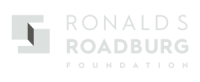
A solo party ticket is for one person to view the livestream performance.
A bubble ticket is valid for two people to view the livestream performance.
The Cultch presentations are primarily streamed live at specific showtimes so you will need to select your show date and time. Visit the What’s On page and select the show you’d like to see, from there click Buy Tickets and then you can select your watch date and time.
Yes. As we continue to face an 80% decrease in Box Office revenues this season—income we rely on to put on our shows—every ticket purchased is an investment in The Cultch, ensuring we can continue to share the vital work of our artists in the times ahead.
We ask that you only share the link with as many people you have purchased tickets for.
Yes! Our shows can be viewed from anywhere in the world. We’ve had viewers as far as Japan & Australia!
No apps are needed to access the online performances. When you purchase a ticket you will be emailed a link and a password that you’ll need to watch the show. You just need access to an internet browser on a laptop, desktop computer, smartphone, tablet, or TV. You’ll need a good internet connection, preferably via a cable, but wifi or 4G will also works well.
The majority of our shows are streamed on Vimeo. Post-show talkbacks or gatherings are primarily hosted on Zoom or Gather.Town.
Your link will be sent to you in the form of a performance reminder email that will be sent out the day before your scheduled performance date.
Your watch link can also be found on your ticket confirmation or PDF print-at-home ticket.
We suggest logging on as early as 15-20 minutes before the show to ensure you have enough time to connect to your devices.
We suggest that you refresh your browser by clicking the circular arrow at the top of your screen.
Here are a couple other things you can try:
Try checking your internet connection.
If you are on a wireless device, look to see if you have any other apps running in the background and try closing them.
If you are having trouble with your livestream, please contact The Cultch Box Office for support:
Live chat available in the bottom left corner below
Phone 604-251-1363
Email [email protected]
Yes, if you have a smart TV that supports screen mirroring from your wireless device, you should be able to cast the show to your TV. We have two videos on our performance reminders that provide instructions on how to connect various devices to your TV.
If you have Apple TV, you should be able to mirror your Apple wireless device (MacBook, iPhone, iPad, etc.) to your Apple TV. If you have ChromeCast, you’ll need to make sure you open the link in a Google browser. You will also need to ensure that both your wireless device and your Apple TV/ChromeCast are connected to the same wireless network.
Our shows are streamed live so that you can have the feeling of connection to those watching it with you, so you will have to watch your show on the date and time that you selected. In some cases, we have a recording of the show, so never hesitate to email The Cultch Box Office at [email protected]. If you are unable to make it to your selected show ahead of time, we can move your tickets to another date.
Currently, all our shows are presented online but when the time is right we are excited to welcome you back into the theatre for live in-person performances.
Select show and performances dates will have captions available and we are also exploring ASL interpretation for certain shows. Please check the Accessibility tab on each show page for details and dates.
Yes, you can absolutely upgrade your single tickets to a box subscription. To do so, you can call our Box Office at 604-251-1363 and we can work with you to complete the upgrade.
The best way to buy a package is to purchase a gift certificate for the amount of the ticket and or subscription package. By doing this, your gift receiver will be able to purchase their desired package and manage their purchase with their own account.
You can reset your password by clicking the forget password button on the login page.
Sign up for our latest news, receive exclusive deals, and more.
The Cultch acknowledges that it is on unceded territories belonging to the xʷməθkʷəy̓əm (Musqueam), Sḵwx̱wú7mesh (Squamish), and səlilwətaɬ (Tsleil-Waututh) Nations.
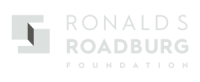

© 2023: The Cultch | A not-for-profit registered charity No. 11928 1574 RR0001